[fusion_builder_container hundred_percent=”yes” overflow=”visible”][fusion_builder_row][fusion_builder_column type=”1_1″ background_position=”left top” background_color=”” border_size=”” border_color=”” border_style=”solid” spacing=”yes” background_image=”” background_repeat=”no-repeat” padding=”” margin_top=”0px” margin_bottom=”0px” class=”” id=”” animation_type=”” animation_speed=”0.3″ animation_direction=”left” hide_on_mobile=”no” center_content=”no” min_height=”none”]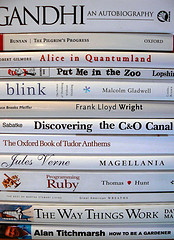
Initially I was thrilled that my local library has a website where I can request books from anywhere in the library network, and when they’re ready for pickup at my local branch, I get an e-mail. It makes things so much easier. I love to read, read quickly, and don’t need to keep every book I read forever (although I have tons of books), so using the library more is better for my budget than hitting Amazon every time my bedside table is bare.
Yesterday I realized that while handy, there is so much more they could do on the website that would make things better both for the borrowers and the library system.
1. Netflix Style Queue
One issue is that you can add a number of requested books some of which might be available within the next day or two, some of which might not be available for many months. You also might add several books in a series, but have them become available out-of-order. Also, when books become available, you have to pick them up within a week, or you lose them and they vanish from your list. The result is that you might end up with 10 books ready for pickup on the same day, when you simply can’t ready all 10 books before they’ll all be due back. Or perhaps 5 of those 10 are books 2 through 6 in a series, but you’re still waiting on book 1.
I’d love a Netflix style queue where I can set a “simultaneous checkout” number, which is basically how many books I think I can read in 3 weeks (when they’re due back), and I can order my queue to ensure I don’t get books in a series out-of-order.
It would help me get the books in the order I choose and also not end up with more books than I can read. It would help the library in that I wouldn’t be holding onto 10 books when I’ll only read 3 of them, thus preventing 7 books from being checked out by people who can actually have read them. It would also allow them to evolve some smart management around popular books knowing people queue lists and historical book consumption rates.
2. Group Media Options
When you search for a book, using title, author, or other keywords, you get back a list of library items. Unfortunately each media type displays as a separate result. For instance if I search for an author, one of his books, Book A, might show up five or more times, randomly dispersed, on the search results page. Once for the standard paperback, once for the larger format trade paperback, once for the large print edition, once for the audio book on CD, once for the unabridged audiobook on CD, once for the downloadable audiobook, once for a different edition of the paperback, etc… By default the first results page shows 25 items, and there are times where that whole page only shows 4 different books. You might have to page through several results pages to find the book and format you want. Not only is it a pain, but sometimes I’ve clicked on the wrong media format because I wasn’t paying close enough attention and ended up with something I didn’t want.
They should show one result per book, and then give you format/media options once you select the book. This would not only make it easier to search and find what you are looking for, but would also allow the library to display the current queue sizes for each media type. For instance while I prefer the trade paperback format, if the standard paperback is instantly available, where the trade has 5 people waiting for it, I might opt to get the standard paperback instead, reducing overall waits for myself and others.
3. Summary, Ratings, and Reviews
Currently, some books have a summary in the system, but it’s not shown on the main book page. You have to click on the Summary link which takes you to another page. This is just bizarre. Put all the commonly desired information on the main product/item page. Make it easy.
Allow readers to rate and review books they’ve read, and allow me to read the reviews and see the ratings. Currently I use Amazon to check reviews and ratings for books, and then go to the library site to add them to my queue. This ties into my next point:
4. Integrate with Amazon
Partner up with Amazon to pull book images, summary, ratings, reviews, etc… And provide a “Buy this book” button that is an Amazon affiliate link. Also, after I’ve returned a book, send me an e-mail or prompt me when I hit the website next to rate/review/buy the book I just returned. The data would be very useful to have on the website (see #3) and the affiliate link would drive revenue to the library. Also suggest sending the book as a gift, via the Amazon link.
5. Redesign
The website looks VERY dated, and isn’t easy to navigate or use. It wouldn’t take much to improve it dramatically.[/fusion_builder_column][/fusion_builder_row][/fusion_builder_container]
Leave a Reply