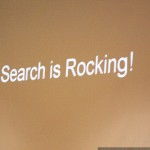
No matter how good your website or web application is, if people can’t find it, then it doesn’t do anyone any good.
The Secret to SEO
So how do you game Google? How do you trick search engines to put you at the top?
You don’t.
The “secret” to search engines is that they are built to return the most useful relevant results. All you have to do is to build your site in accordance with standards, common sense, and have it be helpful or useful. The upside to taking these elements into consideration is that not only will it help people find your site, but often it will improve the experience on the site as well.
I’m going to cover aspects of your site such as head tags, semantic tags, standards and accessibility, URL structures, limitations to be aware of, how to test what GoogleBot sees, tools to check your site with, and how to boost your Google ranking using means beyond just fixing up your site.
These pointers will apply to any website, but I will make some specific recommendations and provide some sample code for ATG sites, which are often not very SEO friendly, despite best intentions.
Head Meta Tags – Title, Description, and Keywords
The first important things that the search engine will see in your HTML are the tags in the head section of the HTML. There are three that we care about, Title, Description, and Keywords.
Title
The Title meta tag should uniquely identify the content of the page. Every page should have a different title, and the title should describe the content of the page accurately and succinctly. My preference is to put the site name after the unique portion of the title, like “Men’s Shoes – MyShoeStore.com” or “Men’s Fluevog Size 12 – MyShoeStore.com”. The content of the title should be relevant to the content on the page, words from the title should be found prominently within the page content.
When you’re using a template or including a shared header file, as is common in many dynamic sites, especially ATG sites, you need to pass in the unique title as a param.
Within your header page you use code like this:
[fusion_builder_container hundred_percent=”yes” overflow=”visible”][fusion_builder_row][fusion_builder_column type=”1_1″ background_position=”left top” background_color=”” border_size=”” border_color=”” border_style=”solid” spacing=”yes” background_image=”” background_repeat=”no-repeat” padding=”” margin_top=”0px” margin_bottom=”0px” class=”” id=”” animation_type=”” animation_speed=”0.3″ animation_direction=”left” hide_on_mobile=”no” center_content=”no” min_height=”none”][xml]
<title><dsp:valueof param="title">Shoes</dsp:valueof> – MyShoeStore.com</title>
[/xml]
And from within the calling page you pass in a title like this:
[/fusion_builder_column][fusion_builder_column type=”1_1″ background_position=”left top” background_color=”” border_size=”” border_color=”” border_style=”solid” spacing=”yes” background_image=”” background_repeat=”no-repeat” padding=”” margin_top=”0px” margin_bottom=”0px” class=”” id=”” animation_type=”” animation_speed=”0.3″ animation_direction=”left” hide_on_mobile=”no” center_content=”no” min_height=”none”][xml]
<dsp:include page="fragments/page-header.jsp">
<dsp:param name="title" value="Contact Us" />
</dsp:include>
[/xml]
Or with catalog data, like this:
[/fusion_builder_column][fusion_builder_column type=”1_1″ background_position=”left top” background_color=”” border_size=”” border_color=”” border_style=”solid” spacing=”yes” background_image=”” background_repeat=”no-repeat” padding=”” margin_top=”0px” margin_bottom=”0px” class=”” id=”” animation_type=”” animation_speed=”0.3″ animation_direction=”left” hide_on_mobile=”no” center_content=”no” min_height=”none”][xml]
<dsp:include page="fragments/page-header.jsp">
<dsp:param name="title" param="category.displayName" />
</dsp:include>
[/xml]
The other thing to keep in mind is that the Title is the default name of the bookmark if the user bookmarks the page. It needs to be clear, concise and helpful, and should make it easy for the user to find among their other bookmarks.
Description
The description meta tag should contain a longer description of the page content. It should be no longer than 160 characters, and should use terms that are highly relevant for the page content, and are repeated within the page.
For dynamic sites, including ATG, I recommend the same approach as above for the title tag.
Keywords
The keywords meta tag should contain close to eight keywords which best represent the content of the page, and terms that people might use to search for similar content. Those keywords should feature prominently within the page content itself.
For dynamic sites, including ATG, I recommend the same approach as above for the title tag.
Tuning Your Head Tags
It’s important to tune your description and keywords to get the right users to the right content. This is the great part: by using the best relevant terms, by providing helpful accurate terms and not trying to scam or spam traffic your way, you end up helping searchers to find what they are looking for, and you end up helping yourself to get more and higher quality traffic..
So in order to be more efficient, you need to figure out what people are searching for when they end up at your site. There are a couple ways to do this. The most basic is to use an analytics package, such as Google Analytics, and look at the keywords people are using that direct them to your site. Google Analytics makes this easy by also showing you the average time on the site, and number of pages visited by users divided by the keywords they searched for. This makes it easy to tell which keywords generate traffic of users who WANT to be on your site, and find it useful (and hence will come back, make purchases, etc…), and which keywords brought in the wrong people, people who were looking for something else.
Here is the Google Analytics keyword report for my site:?
You can see that people who come to my site when they’re searching for “create web service seam” only look at the first page they see, and have 100% bounce rate. That means one of two things: A) this group of people was really looking for something else and my site didn’t help (in which case I should probably change my keywords and content so they don’t waste their time on my site) or B) the first page answered all of their questions. In this case the page on my site is probably pretty helpful for people searching for those words, so I’m going to keep the keywords, but you understand the point.
These types of reports should allow you to tune your keywords to get the best quality traffic and the happiest users.
To be more advanced you can track the keywords that didn’t just lead people to your site, but led people who made purchases/other goals to your site. You can do this with Google Analytics by setting up Goals, or with other analytics packages.
There will be three more posts on SEO coming in the next few days!
———
ATG SEO – Accessibility and GoogleBot
ATG SEO – URL Formats and Crawler Limits
ATG SEO – Tools and Traffic[/fusion_builder_column][/fusion_builder_row][/fusion_builder_container]

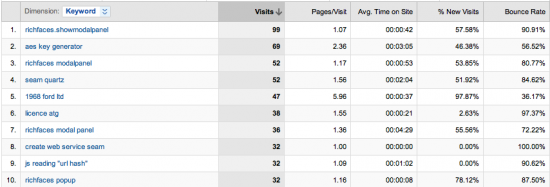
Leave a Reply